IPU Driver#
The latest release of Riallto (v1.1) only supports IPU driver versions >10.1009.8.100. You can download the latest driver from the Ryzen AI Software Platform page. You will need to register an AMD account to access this page.
Installation#
Unzip the downloaded zipfile.
Open a Powershell terminal as administrator. Then change into the extracted directory and run the .bat file:
.\amd_install_kipudrv.bat
If successful, you should be able to confirm the IPU version by running the following command in a Powershell terminal and checking the output matches that of the figure shown below.
(Get-WmiObject -Class Win32_PnPSignedDriver | Where-Object { $_.DeviceName -eq "AMD IPU Device" }).DriverVersion
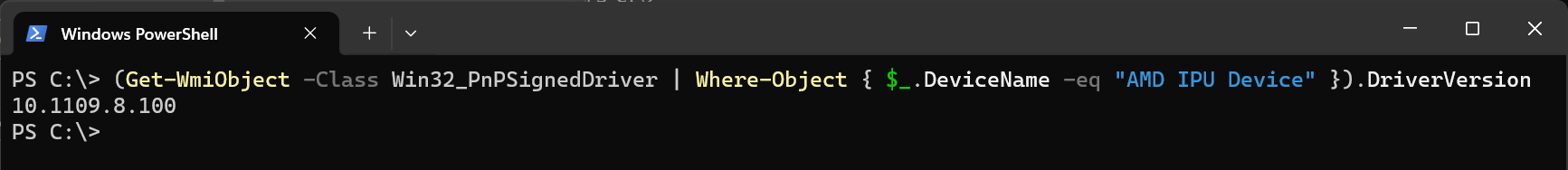
Refer to the Ryzen AI docs for more detailed information on the driver and setup.